WordStreamer
WordStreamer is a speed reading app for your Windows Phone, optimized for Mango
- Fast App Switching
- Live Tiles!
- Pin Collection items to start
- Pin Bookmarks to start
- Featured online books
- Save and Stream your clipboard
- Stream RSS Feeds
- Bookmarks keep all your settings!
How to use WordStreamer
Using WordStreamer is easy. To get the general feel of speed reading with WordStreamer, you can choose View Demo File on the Welcome screen. You're immediately taken to the 'stream' page with an excerpt from John Steinbeck's 'The Grapes of Wrath' ready to stream.
To start streaming, just tap the screen. WordStreamer will begin flashing words at a rate of one word per second. When you feel comfortable, tap the 'speed up' button (picture of a rabbit) in the application bar to increase the rate the words are displayed.
If you need a break, just tap the screen again to stop the stream. You can tap the menu ellipsis (…) or tap the Back Button to return to the welcome screen. A new menu option will appear on the Welcome screen titled 'resume'.
If you prefer to jump from document to document, or if you're studying multiple documents for class, you'll find bookmarks very useful! To create a bookmark, open a stream and tap the menu ellipsis (…) on the stream page and choose 'save bookmark'. Enter a filename and you're good to go. You can now access your bookmark anytime from the bookmarks pane on the home screen. If you would like to, you can long press on a bookmark to pin it to your start screen for easy access. (Note: you can also pin entire documents to your start menu by long pressing on items in your collection)